Independent Contractor or Employee?
The following guide was developed to help departments evaluate whether an individual who will perform services for the university should be paid as an employee through the Division of Human Resources, or an Independent Contractor (Supplier) through the Office of the Controller. If there is any doubt, the individual should be hired as an employee.
In certain situations, however, the individual cannot be paid as either an employee or a contractor without additional considerations:
- The employee retired from the Florida Retirement System or State University System Optional Retirement Program (SUSORP) within the past year.
- If a retiree is considering providing services as an independent contractor or returning to employment during the first 12 calendar months after retirement, they will need approval from The Division of Retirement before they can do so. Please contact Benefits Administration for assistance.
- The employee will be under the direct or indirect supervision of a related person.
- If a candidate has disclosed on the employment application that they have a relationship with someone at the university, a Nepotism Disclosure Form must be completed for review by the Division of Human Resources prior to the hire.
- The individual is not eligible for rehire.
- If the individual is a former employee of the university who was deemed “ineligible for rehire”, they would not be able to work as either an employee or independent contractor.
Recruitment Process
Detailed Recruitment Process
ePRF:
To begin the recruitment process an Electronic Position Request Form (ePRF) must be completed. For more information on how to create an ePRF please contact Compensation Administration at (305)348-4996.
For a guide on creating a new position, please click here.
HR Consultation:
During the consultation we will review the position description and discuss the key attributes. Please contact Compensation Administration or Talent Acquisition and Management for more information.
Job Posting & Advertisement:
Your recruiter will post the position on FIU and any other industry specific sites that will allow us to reach the best pool of candidates.
Candidate Screening & Interviews:
Please conduct a minimum of three interviews. Our Behavioral Interview Guide available here.
Candidate Selection:
Once a candidate is selected please contact your recruiter and they will contact the finalist for next steps. Please refrain from contacting the candidate until the official offer is extended.
Pre-Employment checks:
Can include but not limited to: federal and state criminal background history, Social Security Trace, fingerprinting, employment verification (at least three previous employers, if applicable), and educational verification (highest degree earned).
Formal Offer:
Electronic offer letter that comes from Talent Acquisition and Management.
Pre-boarding:
The candidate will work with our team to complete all necessary paperwork prior to their start.
Onboarding:
In addition to being signed up for New Employee Orientation, we highly encourage you to create a specialized onboarding for your new employees. Please work with the Talent Acquisition and Management Team and your department’s HR Liaison to make your employee’s first day special! Our Onboarding Checklist is available here.
Recruitment Solutions Training for TAM Hiring Manager roles:
Recruitment Solutions Webinar Training – part 1
Recruitment Solutions Webinar Training Survey Quiz – part 2
• You must pass this quiz with a score of 81% or more
Hiring Federal Work Study (FWS) Employees
 Student & Alumni Employment, within Talent Acquisition and Management (TAM), works with all university departments to support operational excellence by facilitating student staffing needs through a Federal Work Study (FWS) Appointment.
Student & Alumni Employment, within Talent Acquisition and Management (TAM), works with all university departments to support operational excellence by facilitating student staffing needs through a Federal Work Study (FWS) Appointment.A department may hire a FWS employee on a part-time basis for any hour of the day, including weekends, except during scheduled class times.
Definition of Federal Work Study (FWS) Employee
A FWS employee is defined as a full-time or part-time student employee who is:
- Who has received and accepted an award for FWS funds as part of their financial aid award package.
- Enrolled at Florida International University.
- Registered for at least six (6) credit hours as an undergraduate student or three (3) credit hours as a graduate student.
- Whose primary purpose for being at FIU is the achievement of a degree or certification.
HR Liaison & Hiring Manager Toolkits
FWS Employment Webinar & Manual:
FWS Employment Webinar Recording (Coming Soon)
FWS Employment Presentation
FWS Hire Form User Manual
FWS Employment Toolkits:
How to Hire a FWS – Fall
How to Hire a FWS – Spring
How to Hire a FWS – Summer
How to submit a Change Request through ePAF
Clear Cache on all Browsers
FWS Job Code and Job Specifications
Please see here: FWS Employee Job Code Specifications
FWS Pay Range and Guidelines
To provide a more comprehensive and equitable basis for compensating Federal Work Study, Talent Acquisition and Management within the Division of Human Resources designed this salary guideline for FWS employment based on the Federal Student Aid requirements. The rate of pay for each position level will be determined by the specific responsibilities and qualifications stipulated in the FWS Posting Request Form.
9192 – Federal Work Study (FWS): To provide a more comprehensive and equitable basis for compensating Federal Work Study, Talent Acquisition and Management within the Division of Human Resources designed this salary guideline for FWS employment based on the Federal Student Aid requirements. The rate of pay for each position level will be determined by the specific responsibilities and qualifications stipulated in the FWS Posting Request Form.
Frequently Asked Questions
What is the criteria for me to hire a candidate as a student employee?
The student candidate must be enrolled at FIU at least part-time six (6) credits undergraduate or three (3) credits graduate.
Why are all students only allowed to work a maximum of 20 hours a week?
20 hour limit for student employees is a directive from the Office of the Provost. The rationale is that the student’s primary focus should be on their academic role. This also allows them to be exempt from Social Security and Medicare tax while being a student employee.
Can my student ever work more than 20 hours a week?
Yes. During the semester breaks (winter break, spring break, and summer break) students can work a maximum of 30 hours a week.
Is there a training for FWS and student employees recruiting and hiring?
Yes. A separate in person or webinar for FWS Employment and Student Employment is provided annually in the first week of August. Email communications are sent out to HR Liaisons and hiring managers on our email listserv at least three weeks in advance.
Who determines rate of pay for the FWS posting?
FWS posting rate of pay are assigned by Student & Alumni Employment-HR based on specific responsibilities and qualifications stipulated in the job description.
What should I do if my FWS activity number does not populate on the FWS Hire Form?
If the activity number is not populated, it may need to be activated by Financial Aid. The department must email Adelfa Ukenye, Assistant Director Financial Aid, and request the number be activated.
How do I know if I am using the correct FWS Hire form?
Before submitting the FWS Hire form, the preparer must ensure that the current academic year is populating on the top right hand corner of the form.
Can a FWS employee also hold a position as a regular Student employee?
Yes, as long as it is not for the same job as the FWS position in the same department, and as long as the total hours between the jobs do not exceed 20 hours a week.
Does the FWS record have to be the same pay rate as the student employee record?
If the student is performing the same job functions on the student employee record during breaks from the FWS record, the rate of pay MUST be the same for both.
How do I hire FWS employees during the spring semester?
A Spring Hiring Toolkit with steps required to onboard your Spring candidate has been created and posted above to assist departments when hiring FWS employees.
How do I hire FWS employees during the summer semester?
An email communication from Financial Aid with the Summer spreadsheet will be disseminated and a Summer Hiring Toolkit with steps required to onboard your Summer candidate has been created and posted above to assist departments when hiring FWS employees.
If my student employee graduates, can they remain a FWS or student employee in the system?
No. They must be terminated effective immediately. If your Budget Manager approves to hire them on a Temporary Appointment, then you must advertise the position and start the Hiring Temporary Employee recruitment process. They will be subject to clear a level I or II background check (if applicable). Their one-year employment clock will also begin.
Can I hire an international student to work without them having been issued a Social Security Number (SSN) from the Social Security Administration?
No. An international student who has not been issued a SSN may not begin working until they received a SSN and card in hand, but can apply to any student employee posting on the Careers site. If selected as a finalist, it is the responsibility of the student to immediately initiate the process for securing a SSN with the International Student & Scholar Services (ISSS) Office.
Hiring Student Employees
 Student & Alumni Employment, within Talent Acquisition and Management (TAM), works with all university departments to support operational excellence by facilitating student staffing needs through a Student Appointment.
Student & Alumni Employment, within Talent Acquisition and Management (TAM), works with all university departments to support operational excellence by facilitating student staffing needs through a Student Appointment.
A department may hire a student employee on a part-time basis for any hour of the day, including weekends, except during scheduled class times.
Definition of Student Employee
A student employee is defined as a full-time or part-time student employee who is:
- Enrolled at Florida International University.
- Registered for at least six (6) credit hours as an undergraduate student or three (3) credit hours as a graduate student.
- Whose primary purpose for being at FIU is the achievement of a degree or certification.
HR Liaison & Hiring Manager Toolkits
Student Employment Webinar, Survey, & Training:
Career Ready Student Employment Webinar Training – part 1
Career Ready Student Employment Webinar Training Survey – part 1
Student Employment Toolkits:
1a Creating a Job Opening Toolkit
1b Cloning a closed Job Opening Toolkit
2 Creating a Job Offer Toolkit
3 Extending Posting a Job Offer to Applicant Toolkit
4 Send Not Selected Correspondence to Applicants Toolkit
How to submit a Change Request through ePAF
How to Hire a New Temporary/Student as a Fee for Service
Clearing Cache on all Browsers
Student Job Codes and Job Specifications
Please see here: Student Employee Job Code Specifications
Biweekly Contract Only:
If paying on a Biweekly Contract that is not assisting in a classroom course (i.e. Student learning/course assistant), you must use Job Code 9190 and it must meet the FLSA threshold to be exempt.
9193 – Student learning/course assistant:A student employee who will be assisting in a classroom course. This job code is only for a biweekly rate type.
Example working titles: Learning Assistant, Course Assistant, Classroom Lab Assistant, & Classroom Tutor.
Levels and Example Posting/Working Titles
LEVEL I
9190 – Student entry level: A student employee whose experience is entry level. The student will have basic knowledge, but no exposure or understanding of its basic concepts. This position may sometimes be non-customer facing.
Example working titles: Tutor, Student Office Assistant, Student Resident Assistant, Student Desk Assistant, Student Computer Lab Assistant, etc.
LEVEL II
9194 – Student novice: A student employee whose experience is novice. The student has exposure and understands its basic concept, but has limited experience.
Example working titles: Student Research Assistant, Student Proctor, Student Custodial Assistant, Student Customer Service Assistant, etc.
LEVEL III
9195 – Student intermediate:: A student employee whose experience is intermediate. The student can use practical application based on experience, but may not understand its advanced concepts.
Example working titles: Student Computer Support Tech, Student Recruitment Assistant, Student Events Assistant, Student Peer Facilitator, Student Peer Tutor, etc.
LEVEL IV
9196 – Student intern/advanced: A student employee whose experience is advanced. The student can use applied theory learned in class and other work experiences. The student’s position will assist in meeting academic requirements or experiences, with no expectation of a full-time position once they graduate.
Example working titles: Undergraduate Student Assistant, Student Social Media Intern, etc.
LEVEL V
9197 – Student apprentice/expert: A student employee whose experience is expert. The student can use recognized authority learned both in class, as well as in outside experiences. The student’s position will assist in grooming them for a full-time position in the department they are currently working in after graduation.
Example working titles: Graduate Student Program Associate, Student Research Coordinator, etc.
LEVEL VI
9198 – Student lead: A student employee who is responsible for training and direction of other student employees. The position provides the student employee with technical and managerial skills along with on-the-job experience that will benefit them when they finish college and continue in their chosen career.
Example working titles: Student Program Associate, Graduate Student Program Coordinator, etc.
Frequently Asked Questions
What is the criteria for me to hire a candidate as a student employee?
The student candidate must be enrolled at FIU at least part-time six (6) credits undergraduate or three (3) credits graduate.
Why are all students only allowed to work a maximum of 20 hours a week?
20 hour limit for student employees is a directive from the Office of the Provost. The rationale is that the student’s primary focus should be on their academic role. This also allows them to be exempt from Social Security and Medicare tax while being a student employee.
Can my student ever work more than 20 hours a week?
Yes. During the semester breaks (winter break, spring break, and summer break) students can work a maximum of 30 hours a week.
If my student employee graduates, can they remain a student employee in the system?
No. They must be terminated effective the end of an upcoming pay period. If your Budget Manager approves to hire them on a Temporary Appointment, then you must advertise the position and start the Hiring Temporary Employee recruitment process. They will be subject to clear a level I or II background check (if applicable). Their one-year employment clock will also begin.
Can I hire an international student to work without them having been issued a Social Security Number (SSN) from the Social Security Administration?
No. An international student who has not been issued a SSN cannot receive an official job offer to start working until they receive a SSN and card in hand, but can apply to any student employee posting on the Careers site. If selected as a finalist, it is the responsibility of the student to immediately initiate the process for securing a SSN with the International Student & Scholar Services (ISSS) Office.
Hiring Temporary Employees
 Student & Alumni Employment, within Talent Acquisition and Management (TAM), works with all university departments to support operational excellence by facilitating temporary staffing needs through Temporary appointments.
Student & Alumni Employment, within Talent Acquisition and Management (TAM), works with all university departments to support operational excellence by facilitating temporary staffing needs through Temporary appointments.
Definition of a Temporary Appointment
A temporary appointment is defined as a time limited, up to one-year appointment for the purpose of accomplishing one of the following:
- Short-term assignment
- Peak load assignment
- Project-based assignment
- Replacement of incumbent on Medical/FMLA defined leave
An employee on a temporary appointment should be hired to support a project or departmental need for a specified period of time.
An employee may remain on a temporary appointment beyond the initial specified period of time under these conditions:
- Business Unit has requested a full-time or part-time equivalent benefit-earning position in its budget to permanently fulfill the duties of the temporary position.
- Temporary employee is performing the duties of an employee in extended leave and the services are still needed.
Approval of extensions must be requested through Student & Alumni Employment at least two pay periods in advance of the appointment end date.
An ePAF with a detailed justification must be submitted.
Temporary appointments in the following categories are NOT subject to above mentioned time limitation:
- Seasonal employees
- Degree-seeking students (see Hiring Student Employees)
- Health Care Practitioners
- Institutional clients employed as part of rehabilitation
- Employees hired to deal with an emergency situation that affects the public, health, safety, or welfare
- Consultants (These independent contractors are retained by contractual agreement arranged through the Purchasing Services)
HR Liaison & Hiring Manager Toolkit
Temporary Employment Toolkit:
How to submit a Temporary Appointment Posting Request Form
How to submit a Temporary Appointment New Hire Form (Hourly or Biweekly)
How to submit a Change Request through ePAF (Hourly only)
Temporary Job Codes and Job Specifications
Please see here: Temporary Employee Job Code Specifications
Temporary Job Code Pay Ranges (Coming Soon)
Consult with TAM for estimated salary ranges based on duties.
- 0018 Temp Academic Advisor
- 0019 Temp Accounting Specialist
- 0043 Temp Administrative Support
- 0042 Temp Athletic Coach
- 0044 Temp Building Assistant
- 0045 Temp Classroom Aide
- 0020 Temp Clinical Therapist
- 0021 Temp Coordinator Academic Support Services
- 0046 Temp Counselor
- 0023 Temp Custodial Worker
- 0052 Temp Customer Service Rep
- 0022 Temp Development Officer
- 0047 Temp Fitness Instructor
- 0054 Temp Graphic Designer
- 0048 Temp Health Technician
- 0024 Temp HR Assistant
- 0025 Temp Instructional Designer
- 0026 Temp IT Generalist
- 0027 Temp Lab Technician
- 0057 Temp Law Fellow
- 0028 Temp Library Assistant
- 0029 Temp Licensed Practical Nurse
- 0049 Temp Lifeguard
- 0030 Temp Maintenance Support Worker
- 0031 Temp Multimedia Producer
- 0032 Temp Museum Artisan
- 0033 Temp Paramedic
- 0034 Temp Parking Transportation Aide
- 0035 Temp Pharmacist
- 0050 Temp Proctor
- 0039 Temp Program Assistant
- 0037 Temp Program Coordinator
- 0038 Temp Program Manager
- 0055 Temp Research Analyst
- 0036 Temp Research Assistant
- 0056 Temp Research Scientist
- 0040 Temp Sales Representative
- 0051 Temp Standardized Patient Educator
- 0041 Temp Teacher
- 0053 Temp Tutor
Frequently Asked Questions
Employees in exempt positions do not receive overtime pay no matter how many hours they work in a workweek. Since they do not receive overtime pay, there is no need for them to keep records of the specific hours they work.
What does “non-exempt” mean?
Employees who work in non-exempt positions are not exempt from the overtime pay requirements of the FLSA. They keep records of the specific times they work so that they are paid overtime when they work more than 40 hours in a workweek. Overtime is paid at 1.5 times the employee’s hourly rate.
How do I know if an assignment is exempt or non-exempt?
Very specific criteria must be met for a position to be designated as exempt. If the criteria, or tests, cannot be met then the position is non-exempt. Here are some of the main criteria or tests:
- If the position is teaching or conducting research in chosen field of study, the position is exempt. This applies to adjuncts and teaching/research assistants.
- If the position has a total salary of not less than $684 per week the position may be exempt; however, additional criteria must be met.
- If the salary requirement is met, there are a variety of other criteria that may dictate whether a position is exempt or non-exempt.
Please contact our Compensation Administration department at cmpadmin@fiu.edu for detailed information.
Do non-exempt employees complete a timesheet?
Yes. All non-exempt employees will receive access to a timesheet in the PantherSoft HR system to report hours worked daily. After their sign-on packet has been processed, the HR Liaison and Supervisor will receive the onboarding email with the new employee log in information, subject: “FIU MyAccounts HR On-Boarding Automated Notification Program” from the Division of Information Technology.
As a non-exempt employee, the employee would enter their start time and end time for each day worked. If an employee on a temporary appointment works through their lunch period, the manager must adjust their time.
Supervisors must approve employee time by 2:00 p.m. the Monday after the payroll closing week via PantherSoft HR. The payroll deadlines can be accessed via the HR calendar.
Since exempt employees are paid on a bi-weekly basis, they are not required to interact with a timesheet in the PantherSoft HR system.
Can I hire a Temporary employee who is under the age of 18 (minor)?
Yes. A department can hire someone who is between the age of 14 and 17, however all employees intending to work directly with the minor are required to complete and clear a Level II background (criminal background check + fingerprinting) prior to the minor being able to start working.
Does a minor complete the same sign-on packet as one who is of legal age?
Yes. A student employee who is a minor will complete the same new employee sign-on packet, however, there are certain forms in the packet that will need to be signed by their parent or legal Guardian. The parent or legal guardian should come in person with the student to complete and submit this paperwork to HR.
Search & Screen Process
Search and Screen is the process by which Florida International university promotes the recruitment of diverse faculty and staff in accordance with the university’s Affirmative Action Plan. This process is used primarily in the hiring of full-time faculty and senior level positions. Search committees and hiring managers must familiarize themselves with relevant policies and procedures to ensure equal and open access employment opportunities to all potential applicants.
Administrative Search and Screen Handbook
New Employee Orientation and Onboarding
Managers play a key role in helping a new employee feel welcomed and become acquainted with FIU’s processes and culture. The first six months are critical to an employee’s success at the university. There are three broad categories of information a new employee needs:
- Information about the university
- College/division/department-specific information
- Job-specific information
University Information – New Employee Orientation
University information is covered at New Employee Experience (NEE). It is hosted every first Monday of each pay period and takes place online via Zoom. New employees should attend NEE on their first day of work. Topics covered include FIU’s vision, mission and values, high-level overview of policies and procedures, employee services, sexual harassment, and Florida’s Code of Ethics.
College/Division/Department Information
Specific information about the college/business unit is the department’s responsibility and managers should consult their unit’s HR Liaison for further information.
Job-specific Information
Job-specific information is the manager’s responsibility. Providing clear direction and expectations is pivotal to a new hire’s confidence and success. A new employee’s training plan can take many forms, but may include the following activities:
- Shadowing a colleague in your department
- Meeting colleagues in other departments you partner or work with frequently
- Manuals and other documented instructions and procedures
- Coaching sessions conducted by you or others
- Formal training
Onboarding Resources
Onboarding Checklist for Managers
New Employee Welcome Message Template
New Employee Announcement Template
New Employee Announcement Template 2
Hiring Compliance
Form I-9 - New Hire
The U.S. Citizenship and Immigration Service requires all employees to complete the Form I-9 Employment Eligibility Verification to establish identity and employment eligibility within the first three days of hire. Many of the faculty hired by FIU work at remote locations and are not able to present original documents to an employer representative. In these cases, we request the assistance of a notary public for the completion of the employer’s section (Section 2) of the Form I-9 on our behalf.
Section 1: Completed by the Employee
Employers are not allowed to correct any information in this section so it is important that it be completed accurately.
- Enter your full legal name. Your last name is your family name or surname. If you have two lasts names or hyphenated last name, include both names in the “Last Name” field. If you have one name, enter it in this field, then enter “Unknown” in the “First Name” field. You may not enter “Unknown” in both the “Last Name” field the “First Name” field.
- Enter your current address. Your physical address must be given. Post office boxes are not acceptable.
- Enter your date of birth, Social Security Number (required since FIU is an E-Verify employer), email address, and telephone.
- Read warning and attest to your citizenship or immigration status. Check only one box. If applicable to your status, please give your card number and expiration date.
- Sign and date the form in the presence of the HR representative or notary.
- If you use a preparer or translator to fill out the form, the person must certify that he or she assisted you by completing the “Preparer or Translator Certification” block.
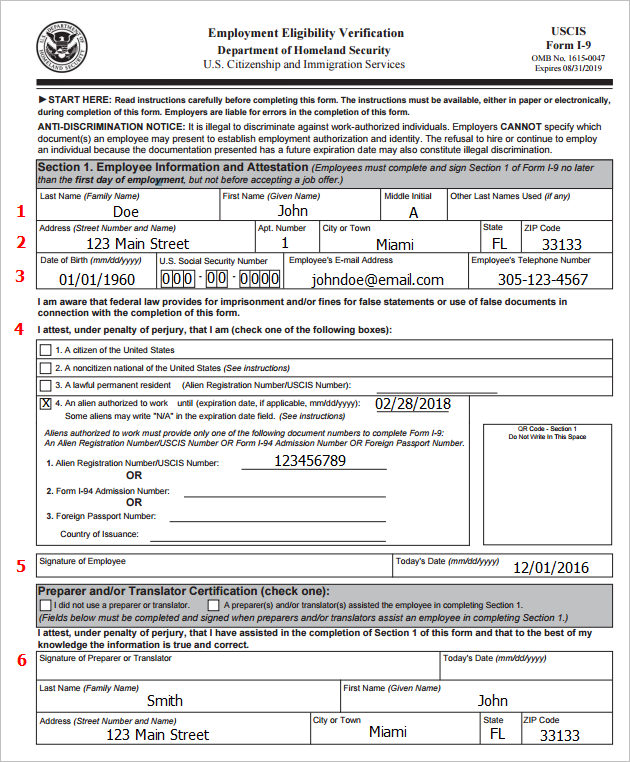
Employers cannot specify which document(s) to present to establish identity and employment authorization.
- The list of acceptable documents to support employment eligibility can be found on Page 9 in the Form I-9 instructions. Since FIU is an E-Verify employer, if a document from List B is used, it must have a photo of the employee.
- The supporting documents must be unexpired, signed originals. The only exception is a certified copy of a birth certificate.
- Include a photocopy of the front and back (as applicable) of the supporting document(s) when returning the original form to FIU.
- The Form I-9 and copies of the supporting document(s) must be submitted to our HR office in PC-224 at the Modesto A. Maidique Campus. Fax or e-mail is not acceptable.
Section 2: Completed by FIU or a Notary
An HR representative, HR Liaison, or a notary may complete the Form I-9. The notary is acting on FIU’s behalf and is stating that he/she has “examined the document(s) presented and validates the above-listed document(s) appear to be genuine.”
Section 2 must be completed in its entirety to be acceptable as verification of employment eligibility. Exception: employment date.
- The employee can present either:
- Any one document from List A OR
- Two documents, one from List B (identity) AND one from List C (eligibility). Since FIU is an E-Verify employer, if a document from List B is used, it must have a photo of the employee.
- View the unexpired, signed, original document(s) the employee presents.
- Enter the employee’s last name, first name, middle initial and citizenship/immigration status.
- Enter the document title(s), issuing authority, document number, and the expiration date from original document(s) supplied by employee. You may use abbreviations for commonly used documents, e.g., DL for driver’s license and SS for Social Security.
- Enter the first day of employment.
- Attest to examining the documents provided by filling out the signature block or signing and adding notary stamp/seal. If first day of employment is unknown, omit the employment date. The HR manager will fill it in to make sure it is correct.
- Enter the business name and address.
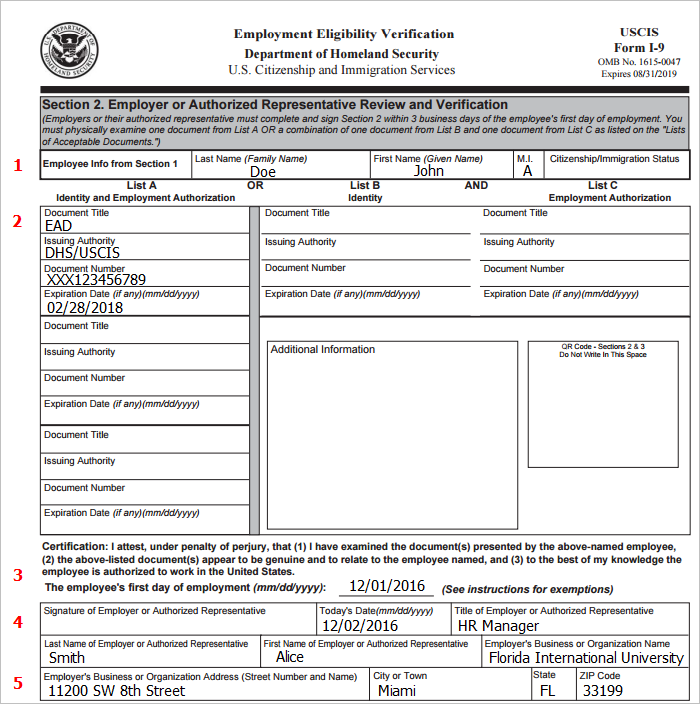
For Foreign National required documents, please go to the Foreign National page.
Form I-9 - Reverification
The U.S. Citizenship and Immigration Service requires all employees to complete the Form I-9 Employment Eligibility Verification to establish identity and employment eligibility. Many of the faculty hired by FIU work at remote locations and are not able to present original documents to an employer representative. In these cases, we request the assistance of a notary public for the completion of the employer’s section (Section 2) of the Form I-9 on our behalf.
Employers are not allowed to correct any information in this section so it is important that it be completed accurately.
- Enter your full legal name. Your last name is your family name or surname. If you have two lasts names or hyphenated last name, include both names in the “Last Name” field. If you have one name, enter it in this field, then enter “Unknown” in the “First Name” field. You may not enter “Unknown” in both the “Last Name” field the “First Name” field.
- Enter your current address. Your physical address must be given. Post office boxes are not acceptable.
- Enter your date of birth, Social Security Number (required since FIU is an E-Verify employer), email address, and telephone.
- Read warning and attest to your citizenship or immigration status. Check only one box. If applicable to your status, please give your card number and expiration date.
- Sign and date the form in the presence of the HR representative or notary.
- If you use a preparer or translator to fill out the form, the person must certify that he or she assisted you by completing the “Preparer or Translator Certification” block.
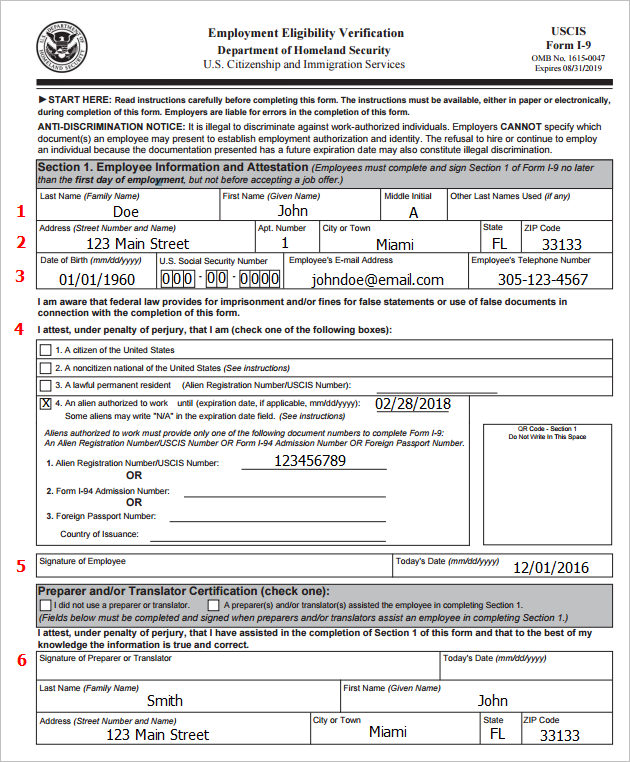
Reverification of employment is needed for all employees whose visa expired and for employees who have been terminated for more than a year. A new Form I-9 needs to be completed, Page 1 by employee and Page 2 by employer.
To re-verify:
- Enter the employee’s new name, if applicable, in Block A. (Name Change)
- Enter the employee’s date of rehire in Block B if applicable.
- Enter the document title, document number, and expiration date (if any) of document(s) presented in Block C.
- Sign, date and enter name of employer or authorized representative.
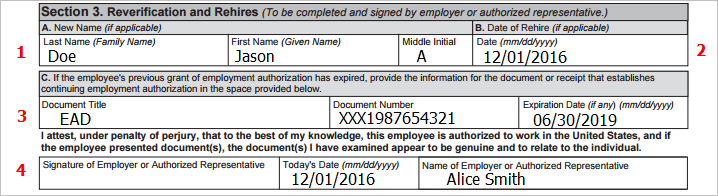
For Foreign National required documents, please go to the Foreign National page.
