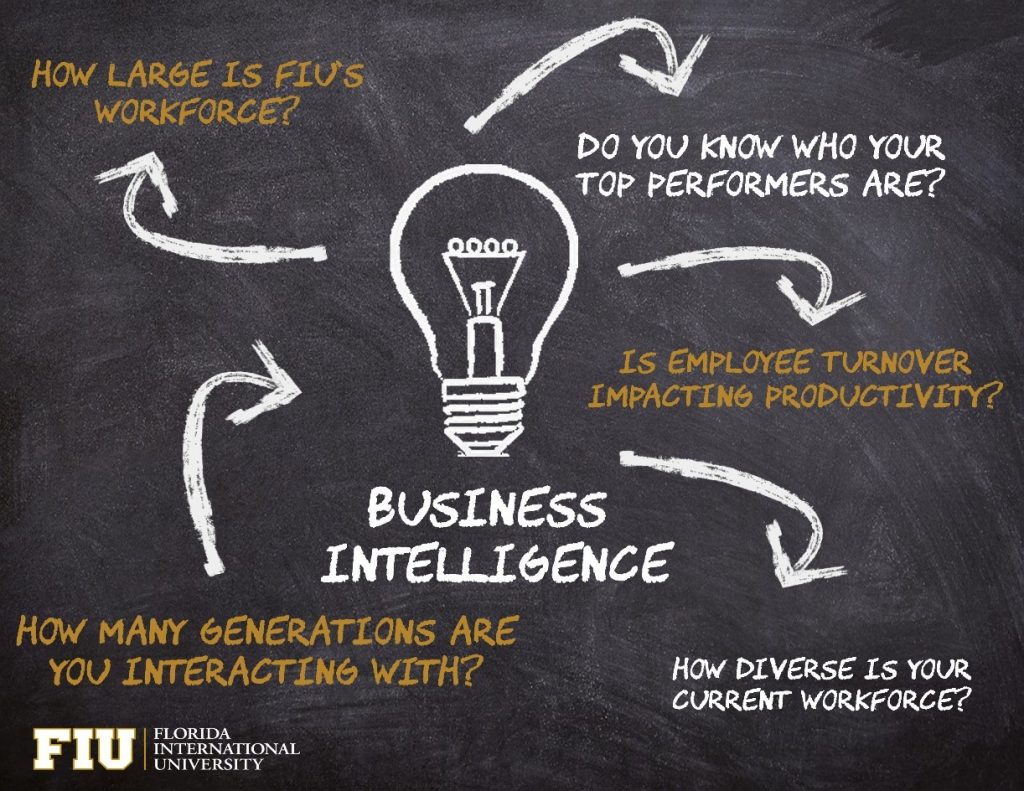Regulations
Federal
- Employee Rights (Workers with Disabilities)
- Equal Employment Opportunity is the Law
- eVerify (English and Spanish)
- Fair Labor Standards Act Minimum Wage
- Family and Medical Leave Act (FMLA)
- Employee Rights on Government Contracts
- Recovery Act Fraud Hotline
- U.S. Department of Agriculture (USDA) Justice for All
- USERRA Notice
- You Have the Right to Work
Organizational Restructures
The Activity Number & Department Maintenance Request eForm consolidates the HR and financial process of creating and updating departments as well as activity numbers. The form is used to initiate the following requests:
- New Department Request: A department that does not exist in the university. A department is a nine-digit number that identifies an organizational unit. In order for a department to be created, it must meet the following criteria:
- Serve a distinct function or discipline
- Have a manager with subordinates
- Have a budget
Creating New Existing Department
- New Activity Number Request
- Department Changes: This request is when changes to an existing department are needed. The changes can include, but are not limited to the following:
- Department Description
- Department Manager
- Primary and Secondary Expense Managers
- Primary and Secondary HR Contacts
- Location
Who completes the form?
The HR Liaison/Finance Manager or any other individual within the unit is able to complete the form. If any other individual besides the HR Liaison completes the form, the HR Liaison must be informed in order to ensure the integrity of the data. All changes pertaining to the reports-to, roll up department, department description, department manager, and HR contact information must be current.
Position Reclassifications
It is important that all employees are properly classified based on the nature of their work and the level of responsibility. Supervisors and managers assign work and determine the need for organizational changes and job restructuring based on new programs, technology, or changes in staffing. Positions can also evolve naturally as an experienced employee assumes higher level responsibilities.
Managers should consult with their unit’s HR Liaison who will work in collaboration with Compensation Administration to determine whether the classification needs evaluation for possible reclassification.
A reclassification can occur when changes to the job duties are determined to be at a higher (or lower) classification level than the current level of the position.
Changes in the nature, variety, and complexity of job duties, the supervision received or supervision exercised, or the responsibility for staff and/or resources may justify a classification review. Changes in the volume of work assigned, or an employee’s performance, are not considered justification for a reclassification.
For a guide on reclassifying a position, please click here.
Leave of Absence Process
Family and Medical Leave Act (FMLA) for Medical & Maternity/Paternity Leave
The employee or supervisor is responsible for reporting any medical leave of absences to the Human Resources Leave Administrator. Reporting a medical Leave of Absence (LOA) in a timely manner is imperative as the university must abide by federal regulations. The employee is required to submit his/her request for a leave of absence 30 days in advance. The employee or department is required to report a leave of absence to Benefits Administration if it consists of the following:
- Leave of four or more consecutive days, intermittent leave or a reduced work schedule.
- Employee’s conditions requiring an overnight stay in a hospital or other medical care facility.
- Conditions that incapacitate the employee or a family member for four consecutive days or longer.
- Chronic conditions that cause occasional periods of absence when the employee or employee’s family member are incapacitated and require treatment by a health care provider at least twice a year (Intermittent Leave).
- Maternity/Paternity.
FIU, as an employer, is responsible for complying with all federal, state, and local regulations, as well as university policies. As such, we are obligated to determine an employee’s eligibility for all leave of absences including those designated as Family Medical Leave Act (FMLA) leaves. All medical leave types include those related to the care of the employee as well as the employee’s family.
Supervisor’s Responsibilities:
- If the employee does not have access to complete the LOA Request Form, supervisors are responsible for completing the form on the employee’s behalf. The LOA Request form can be found in PantherSoft HR Manager Self Service
- Navigate to: Human Resources Self Service> Manager Self Service > Manager Resources > Manager Forms > Benefits Forms. Note: The LOA Request form must be completed online. Benefits Administration will not accept any outdated LOA Request forms.
- Print out the completed LOA form and sign it to acknowledge the request.
- Faculty: supervisor’s, dean’s, and provost’s signatures are required for faculty members only. The provost’s office will submit the LOA form to Benefits Administration.
- Administrative & Staff: The supervisor must the submit completed form to the attention of Benefits Administration at HRleaves@fiu.edu or fax to 305-348-3884
- Upon receipt of the LOA Request form, Benefits Administration will submit a pre-eligibility notice to the employee requesting the leave, the pre-eligibility notice will indicate the required medical documentation as applicable.
- Once Benefits Administration receives the required Certification of Health Care Provider for the employee, a final designation (FMLA, non-FMLA, Medical, etc.) letter is issued.
- An employee out on medical leave due to their own condition (including employees who are out for four or more days), is required to provide a Fitness for Duty Certificate (medical release), no longer than five days prior to returning to work. Note: If the employee does not provide a medical release, the employee will not be permitted to return to work.
Timecard Entry (PantherSoft):
- The employee or department must enter leave hours in the employee’s timesheet until Benefits Administration has finalized and formally designated the leave in writing (email notification and postal mail).
- Once the leave has been formally designated, Benefits Administration will commence entering leave hours in the employee’s timesheet. The exception is for intermittent leave designation where the employee enters his or her own time. Intermittent leave is a leave where employee is attending to his or her medical need at irregular intervals while working.
- The department is responsible for approving any leave time entered by Benefits Administration in the employee’s timesheet.
Military Leave
Military Leave Process & Supervisor’s Responsibilities:
- If the employee does not have access to complete the LOA Request Form, supervisors are responsible for completing the form on the employee’s behalf. The LOA Request form can be found in PantherSoft HR Manager Self Service
- Navigate to: Human Resources Self Service> Manager Self Service > Manager Resources > Manager Forms > Benefits Forms. Note: The LOA Request form must be completed online. Benefits Administration will not accept any outdated LOA Request forms.
- Print out the completed LOA form and sign it to acknowledge the request.
- Faculty: supervisor’s, dean’s, and provost’s signatures are required for faculty members only. The provost’s office will submit the LOA form to Benefits Administration.
- Administrative & Staff: The supervisor must the submit completed form to the attention of Benefits Administration at HRleaves@fiu.edu or fax to 305-348-3884.
- Submit supporting documentation for Military leave, and/or required medical documentation to Benefits Administration.
- Once Benefits Administration receives the LOA Request form, a final designation letter is issued.
Other Non-FMLA Leave
Medical Leave
Medical Leave (Non-FMLA) applies to an employee who is not eligible for FMLA and who is absent for more than four days due to his/her serious health condition, or to care for an immediate family member.
Non-FMLA Leave Eligibility
- An employee has not met the initial FMLA eligibility requirements (i.e. length of service or minimum hours worked).
- An employee has a medical condition that has exhausted the 12 weeks of FMLA entitlement either from a prior leave or from an existing ongoing condition.
- The medical facts presented do not support eligibility as defined under FMLA.
Supervisor’s Responsibilities:
- If the employee does not have access to complete the LOA Request form, supervisors are responsible for completing the form on the employee’s behalf. The LOA Request form can be found in PantherSoft HR Manager Self Service
- Navigate to: Human Resources Self Service> Manager Self Service > Manager Resources > Manager Forms > Benefits Forms. Note: The LOA Request form must be completed online. Benefits Administration will not accept any outdated LOA Request forms.
- Print out the completed LOA form and sign it to acknowledge the request.
- Faculty: supervisor’s, dean’s, and provost’s signatures are required for faculty members only. The provost’s office will submit the LOA form to Benefits Administration.
- Administrative & Staff: The supervisor must the submit completed form to the attention of Benefits Administration at HRleaves@fiu.edu or fax to 305-348-3884.
- Upon receipt of the LOA Request form, Benefits Administration will submit a pre-eligibility notice to the employee requesting the leave, the pre-eligibility notice will indicate the required medical documentation as applicable.
- Once Benefits Administration receives the required Certification of Health Care Provider for the employee, a final designation (FMLA, non-FMLA, Medical, etc.) letter is issued.
- An employee out on medical leave due to their own condition (including employees who are out for four or more days), is required to provide a Fitness for Duty Certificate (medical release), no longer than five days prior to returning to work. Note: If the employee does not provide a medical release, the employee will not be permitted to return to work.
Timecard Entry (PantherSoft):
- The employee or department must enter leave hours in the employee’s timesheet until Benefits Administration has finalized and formally designated the leave in writing (email notification and postal mail).
- Once the leave has been formally designated, Benefits Administration will commence entering leave hours in the employee’s timesheet. The exception is for intermittent leave designation where the employee enters his or her own time. Intermittent leave is a leave where employee is attending to his or her medical need at irregular intervals while working.
- The department is responsible for approving any leave time entered by Benefits Administration in the employee’s timesheet.
Personal Leave of Absence without Pay
An employee may request a personal leave of absence without pay for up to three months for personal reasons which are subject to the approval of the department head and the Division of Human Resources. The criteria in approving this leave are simply whether the interest of the employee and the university would be best served by granting this leave.
The employee must deplete all available vacation leave before a personal leave of absence without pay would be considered.
Employees can elect to continue their benefits coverage, as if the employee continued working, provided the insurance premiums are paid. Therefore, upon authorization of the personal leave of absence without pay, it is the employee’s responsibility to contact Benefits Administration to determine the cost of benefits to the employee during this leave period.
Personal Leave of Absence Process & Supervisor’s Responsibilities:
- If the employee does not have access to complete the LOA Request Form, supervisors are responsible for completing the form on the employee’s behalf. The LOA Request form can be found in PantherSoft HR Manager Self Service.
- Navigate to: Human Resources Self Service> Manager Self Service > Manager Resources > Manager Forms > Benefits Forms. Note: The LOA Request form must be completed online. Benefits Administration will not accept any outdated LOA Request forms.
- Print out the completed LOA form and sign it to acknowledge the request.
- Faculty: supervisor’s, dean’s, and provost’s signatures are required for faculty members only. The provost’s office will submit the LOA form to Benefits Administration.
- Administrative & Staff: The supervisor must the submit completed form to the attention of Benefits Administration at HRleaves@fiu.edu or fax to 305-348-3884.
- Once Benefits Administration receives the LOA Request form, a final designation letter is issued.
Layoff Process
The decision to layoff an employee is often a difficult and delicate process. Below you will find the information that will ensure that a layoff is administered without prejudice and is in compliance with the applicable collective bargaining agreements and/or university policies. The supervisor is responsible for contacting and working directly with Employee & Labor Relations (ELR) throughout this process.
Because we value our employees and the contributions they make, the university has designed an Outplacement Program to assist employees who have been impacted. The overall objective of the program is to help employees through the process of repositioning themselves in the job market. A full range of services will be available to impacted employees.
Some of the services include:
- Needs Assessment
- Resume Writing Assistance/Critique
- Job Search/Networking Skills Coaching and Training
Employees will be directed to contact Talent Acquisition and Management for these services at (305) 348-3206.
Layoff Procedures
STEP 1: Determine cause. Legitimate reasons for a layoff in accordance with university policy or the applicable Collective Bargaining Agreements include but are not limited to: adverse financial circumstances, reallocation of resources, reorganization of administrative structures, reorganization of degree or curriculum offerings or requirements, reorganization of academic structures, programs, or functions, curtailment or abolishment of one or more programs or essential functions, or shortage of work.
STEP 2: Seek approval. Once the appropriate cause has been determined, the department head should contact the appropriate dean/vice president for approval.
STEP 3: Begin process. After the appropriate departmental approval has been received, either the department head or designee should contact ELR to begin the formal process. A written justification in the form of a memorandum must be provided explaining the reasoning for the layoff and the reason why the particular position has been selected.
Note: Per policy, impacted employee(s) may be provided notice period by the department, which is based on the years of service with the university. The department is fiscally responsible for the notice period. At time of separation, an employee’s vacation or sick leave balance, based on eligibility, will be paid from the university’s fringe benefit pool. Because reduction in force is a mandatory subject of bargaining, we have provided links to the applicable collective bargaining agreement layoff articles below which will provide additional information.
STEP 4: ELR will review the information to ensure compliance. Upon receipt and final approval, ELR will prepare the formal notification to be issued to the employee (and union, if applicable). In addition, the department will complete the necessary Separation from Employment Clearance Form when providing notice to the employee.
STEP 5: A meeting with the supervisor, affected employee, and an ELR Representative will be held to conduct the following:
- Issue the employee the layoff notice with reason of the layoff and benefits/notice period due.
- Explain benefits and notice period as applicable (whether working notice, pay in lieu of working notice or a combination of both). Employee may be entitled to a notice period which is based on the years of service with the university.
- Provide the employee with Outplace Services information.
- Arrangements should be made to secure all university property in the possession of the departing employee and assist in gathering his/her personal belongings.
- Please note employees who are entitled to a working notice period may be expected to continue working after the notification has been issued.
Please refer to the Separation of Employment section for more information.
Sick / Catastrophic Leave Pool Process
Sick Leave Pool
Participation in the Sick Leave Pool (SLP) shall be voluntary on the part of eligible employees. Eligibility in the SLP is extended to employees after completion of six months of employment with the University, provided that a minimum of forty hours of sick and/or vacation leave has been accrued by full-time employees, or twenty hours by part-time employees. Full-time employees contribute eight hours of leave and part-time employees contribute four hours of leave to the SLP on a yearly basis. Participating employees may terminate their membership in the SLP at any time by notifying the Administrator.
Sick Leave Pool hours shall be granted only for the employee’s personal illness, injury, accident, or exposure to a contagious disease. Personal illness shall include, but not limited to disabilities which are the result of or contributed to by medical conditions (including those complications related to pregnancy or childbirth), surgery and recovery.
Participating employees must have depleted all their accrued leave hours before SLP hours will be granted. A participating full-time (1.0 FTE) employee may withdraw a maximum of 480 hours from the SLP during any twelve month period. Part-time employees may withdraw a maximum of 240 hours from the SLP during any twelve month period.
Employees retrieving SLP hours are required to follow the Medical Leave of absence process. Upon receipt of required medical documentation, the SLP Administrator who is responsible for the oversight of the program, will present the request to the SLP Committee which consists of six representative employees; two administrative employees, two faculty members and two staff members. A vote of a minimum of four is needed to grant hours to the employee.
Sick Leave Pool Membership Process
An employee has two opportunities in a year in which to join the SPL program. The first is during the Annual Open Enrollment or at the time the employee reaches their initial six months of service.
- During the Annual Open Enrollment or at the six month anniversary mark, eligible employees will receive via email (or if no email available, a hard copy) notice regarding the program and membership application.
- If the employee is interested in joining, the employee should complete the SPL Membership Application and submit it to the SPL Administrator.
- Upon receipt, the SLP Administration will verify the employee’s eligibility to join the pool.
- If the employee is ineligible, the form is returned to the employee with a note on the application.
- If approved, a letter is generated and the approval letter along with a copy of the policy forwarded to the employee (interoffice mail) for his/her files. Deduction of membership hours against the employee’s accrued time is executed within two payroll periods.
- This membership is valid for one year. In order to renew and keep the membership active, a notification will be sent of the upcoming annual deduction of half the hours that were required to join the SLP.
- The employee may terminate the membership by sending an email to the Sick Leave Pool Administrator at hrleaves@fiu.edu.
Catastrophic Pool
The Catastrophic Pool is a voluntary program designed to allow eligible employees to donate sick leave hours directly from one employee to another employee who has exhausted their leave balances including sick, vacation, and compensatory time. Employees receiving Catastrophic Pool hours (donations) are required to follow the Medical Leave of absence process. Unlike the Sick Leave Pool Program, this program allows the donation of hours not only for the employee but for the employee’s immediate family member. For the purpose of this policy, immediate family is defined as spouse, child(ren) (including foster and stepchildren), parents (including stepparents) and grandparents.
Catastrophic Pool Guidelines
The dean or director of the department where the affected employee works will need to coordinate the request, donation of hours, and secure approval from their respective vice president/provost by completing the Catastrophic Approval Memo. The coordinator must prepare a spreadsheet with the names and amount of hours donated by each employee. All donations of hours will need to be coordinated through the dean or director’s office. Once the vice president/provost’s approval is secured, the employee that is donating the hours will need to complete the Donation Hours Memo authorizing the transfer of sick leave hours.
The dean or director will need to submit to Human Resources, at HRleaves@fiu.edu, the following documents:
- Copy of the Catastrophic Approval Memo approved by the vice president/provost.
- Individual copies of the Donation Hours Memos signed by the donating employees.
- The spreadsheet with the panther ID, names, amount of hours donated by each employee and total amount of all donated hours.
Conflict Resolution
FIU strives for a work environment free of conflict. However, should conflict arise within your work group, Employee & Labor Relations (ELR) is available to help manage and/or mediate conflict.
Below are tools which should be helpful to you, as the leader of your work group, in taking initial steps to avoid and resolve conflict.
- Address concerns. Concerns should be addressed immediately in order to avoid furthering conflict. Avoidance does not help the situation.
- Be mindful of the impact to others. Others in the work environment are negatively impacted by conflict. It is not limited to only those directly involved.
- Intervene as the manager. You must respond to signs of interpersonal conflict, and at times may need to act as a mediator by taking the following steps:
- Meet with both parties together and allow each person to summarize his/her point of view without comment or interruptions by the other party. Depending upon the circumstances, you as the manager may determine the need to meet with each party independently before proceeding with the next step.
- Once concerns have been identified, ask each party for specific actions they would like to see the other party take. You as the supervisor must own some responsibility for helping employees resolve conflict. Provide constructive feedback and recommendations when appropriate throughout the discussion. You may also require certain actions of each party.
- Ask all participants to discuss and commit to the changes necessary to resolve the conflict.
- Inform both parties of the consequences (disciplinary action and/or separation of employment) should either party be unwilling to resolve the issue or fails to follow through on the actions he/she has committed.
- Determine a future time period in which progress will be reviewed.
- Follow up in writing with a summary of the conversation and each party’s understanding of their commitment to resolve the conflict.
- Request feedback from ELR when progress is not shown or sustained or in any situation where assistance is needed.
Disciplinary Actions
The purpose of progressive discipline is to correct any behavior or performance deficiencies that interfere with the orderly, efficient conduct of university business through management-employee communication. Management’s objectives are to consistently reinforce the university and/or departmental rules, regulations, policies, and procedures. Disciplinary actions should be used as a means to correct behavior and not to punish an employee. The level of discipline should be consistent with the behavior or performance for which correction is being sought. Lastly, separation of employment is not corrective in nature and therefore should only be considered when previous attempts to bring about corrective behavior have not succeeded.
It is the supervisor’s responsibility to maintain efficiency, cooperation, and proper conduct among the employees within their departments. When supervisors are faced with an employee who is not meeting the expectations of his/her position or the employee has conduct issues, it is the supervisor’s responsibility to provide timely constructive feedback and set expectations moving forward. This will ensure timely and equitable disposition of actions necessary in dealing effectively with employee deficiencies and breaches of good conduct.
When an employee fails to meet the expected standards after the supervisor has provided appropriate feedback and expectations, the supervisor is responsible for escalating his/her concerns to Employee & Labor Relations (ELR). Disciplinary options will vary on a case by case basis and therefore, it is imperative that ELR is contacted prior to any disciplinary action being taken.
HR Liaisons
The Division of Human Resources is committed to provide outstanding customer service. One of the ways of achieving this goal is to establish strategic partnerships with all departments through HR communication partners. HR Liaisons support the delivery of HR services at the division, college, or department level.
To facilitate communication, the Division hosts HR Liaisons meetings generally on the third Thursday of every month.
Below is a guide for requesting access, based on the HR Liaisons’ role.
HR Liaison for One or More Departments
HR Liaisons for a department are known as HR Contacts. They have the following access and responsibility:
- Receive meeting invitations and important HR updates to share with their department.
- Access to the HR Liaisons SharePoint site where they can find HR Liaisons meeting presentations and HR reports.
- Receive email notifications when new employees are hired in a department.
- Access to submit key requests on behalf of new employees.
HR Contacts typically request the following access:
- PantherSoft HR: ePRF (Electronic Position Request Form) User Role
- PantherSoft HR: ePAF (Electronic Personnel Action Form) User Role
- PantherSoft HR: Contract Initiator Role
- HR Contact (See Department Changes Manual for instructions)
HR Liaison for a Business Unit
HR Liaisons for a business unit have the following access and responsibility:
- Receive meeting invitations and important HR updates to share with their department as a member of the HR Liaisons listserv.
- Access the HR Liaisons SharePoint site where they can find HR Liaisons meeting presentations and HR reports.
- View personal, job and other information in the HR system.
- Serve as a point of contact to answer questions about bio-demographical data, salary, paychecks, positions, contracts, and leave balances.
- Run HR queries in the HR reporting database.
- Batch approve time in Time and Labor for their business unit.
HR Liaisons typically request the following access:
- PantherSoft HR: HR Liaison Role
- PantherSoft HR: ePRF (Electronic Position Request Form) User Role
- PantherSoft HR: ePAF (Electronic Personnel Action Form) User Role
- PantherSoft HR: Contract Initiator Role
- PantherSoft HR: TAM Hiring Manager Role
- PantherSoft HR: Student Recruitment Liaison Role
- HR Contact (As necessary, see Department Changes Manual for instructions)
PantherSoft HR Access can be requested through PantherSoft HR Employee Self Service.
Job Abandonment
A non-faculty employee who is absent from work without authorization for three or more consecutive workdays and fails to report their absences shall be deemed to have abandoned their position. When this situation occurs, you are to contact Employee & Labor Relations (ELR) immediately.
An overnight letter to the employee proposing termination will be sent by an ELR representative for job abandonment. The employee will also be given three calendar days in which to respond either to the supervisor or an ELR representative. The employee will be provided an opportunity to respond with any extenuating circumstances that prevented the employee from returning to work and from contacting the appropriate individuals at the university.
If the employee responds to this request, the university will review the circumstance and make a determination on whether to proceed with the termination or allow the employee to return to their position.
If the employee does not respond within the time provided, his or her employment with the university will be terminated effective the proposed separation date indicated in the letter sent to the employee (last day of either work or contact).
A final termination notice is forwarded to the employee. Should the employee have any unsettled accounts or unreturned property, the university will reserve the right to offset any funds due the employee. If the funds are not sufficient, debt information will be forwarded to the university’s Accounts Payable for further action.
As a result of the job abandonment, the employee will be deemed ineligible for rehire at the university.
Business Intelligence
Through FIU Business Intelligence (BI), the Human Resources Dashboard provides:
- A quick and easy way to view both high-level information and detailed employee data in one place.
- Data related to demographics, top performers, hiring trends, and much more.
- Quick Facts Tab which provides a brief snapshot of current employee information.
How do I obtain access?
Access to the Division of Human Resources business intelligence dashboards depends on your role within the university. Business Unit Heads, Department Managers, and HR Liaisons at the Business Unit level were automatically provided access. If you do not serve in one of these roles, you will need to complete a BI Access Request form in MyFIU.
Training
- Business Intelligence – Human Resources Webinar Recording
- Business Intelligence – Human Resources Webinar PowerPoint
- PantherSoft – Guides & Tutorials
A quick reference guide has also been developed to highlight key tools and functionalities. If you have any questions regarding HR Business Intelligence, please contact hris@fiu.edu.