Retiree Resources
FIU Retiree Association
The Florida International University Retiree Association was formed to serve our retirees while promoting a strong retiree campus community connection by linking retirees to service opportunities, information, and resources that enhance their retirement.
FIU Retiree Association Webpage
Volunteers & Interns
Thank you for your interest in volunteering at FIU. This page will provide you with resources and forms to complete your volunteer application.


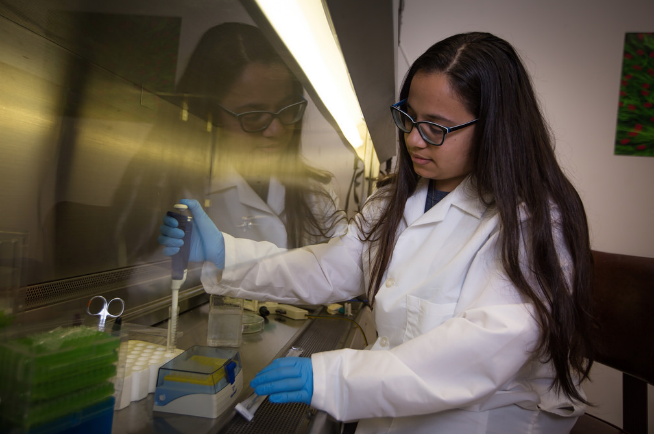
Instructions for Volunteer or Intern Applicants
If you are a minor, you must obtain consent from a parent/ legal guardian and they must complete the parental consent portions of the forms. Please be sure all sections of the forms are completed entirely and legibly as omitting information may delay the process.
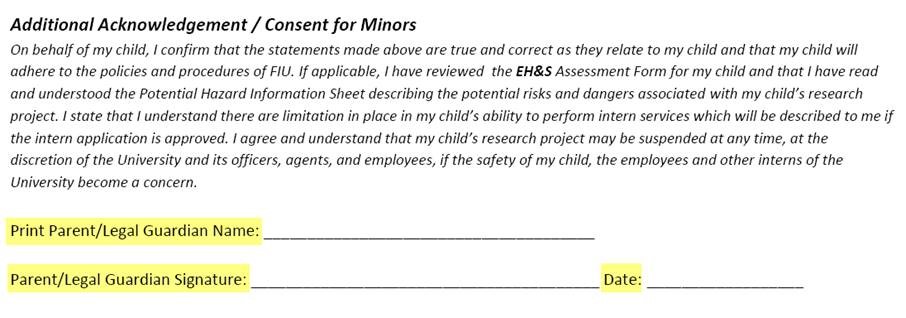
Once you have completed the required forms, it must be submitted to your intended supervisor and they will let you know once you have been cleared to start.
Instructions for Supervisors
Important Information
- If your Intern requires AD access, please refrain from submitting application forms to volunteers@fiu.edu and instead submit a POI Request with the forms attached.
- If your Intern will be working in a Biosafety Level 2 (BLS-2) research lab, please submit a POI request with the forms attached.
For a guide on how to submit or check the status of a POI request click here.
Once you have outlined job responsibilities, defined the scope of work, limits of authority and the Intern DOES NOT require AD access you must complete the Volunteer or Intern application B forms and submit the forms to volunteers@fiu.edu.
Anyone intending to supervise or work with a minor must undergo a Level II Background Check. Further information will be provided once the forms are submitted.
Forms
Volunteer Application A – Applicant forms
Volunteer Application B – Supervisor forms
Intern Application A – Applicant forms
Intern Application B – Supervisor forms
Minors in the Laboratory
Frequently Asked Questions for Volunteers/Interns
Where do I go to inquire about volunteer opportunities?
Various departments around the university have volunteer opportunities available. You may reach out to the individual departments to find out more information about openings.
How do I know if I have been cleared to start providing services?
The department will receive an email confirmation once your information has been reviewed and approved.
What does a Level II Background check mean?
A level II background check is a criminal background and fingerprint check for those providing services in special trust position and/or provide direct services to minors and vulnerable people.
Frequently Asked Questions for Supervisors
What are the maximum amounts of hours POI’S, Volunteers, and Intern can work per week?
40hrs Maximum.
Can POI’s, Volunteers, and Interns drive on behalf of the university?
POI’S, Volunteers, and Interns should not be allowed to drive any university vehicles.
How long can a Volunteer/Intern provide service?
A Volunteer can provide service for up to 1 year, and an Intern for up to 2 years. If you wish to extend the service new forms would need to be submitted.
Person of Interest (POI)
Notification of Panther ID and account provisions will be sent to the appropriate HR Liaison via e-mail from MyAccounts – Division of Information Technology.
For a guide on how to submit or check the status of a POI request click here.
Below is a list of POI types and their definitions:
- AAA Instructor: An MDCPS* staff and/or AP teacher not teaching FIU courses.
- Conference Housing Guest: An individual staying as a guest in housing for a camp, conference or personal assistant for a student.
- Consultant: A non FIU employee providing services and working on a university initiative.
- Emeritus: A retired faculty who was granted emeritus status upon retirement. An emeritus letter needs to be attached.
- External Auditor: A non FIU employee who performs an audit in accordance with specific laws/regulations and who is independent of the entity being audited.
- External Instructor: A non FIU instructor providing educational guidance for a specified program not affiliated with FIU.
- External Trainee: A non FIU student with an affiliation with the university taking part in a trainee offered program.
- Fellowship: Students on fellowships that are either in an undergraduate or graduate program.
- FIU Embrace Day Participants: is a POI type specifically assigned by the FIU Embrace program for participants of this program. The FIU Embrace Center for Advancing Inclusive Communities is a center that empowers each differently abled person to live at their fullest potential through research-based and innovative programming, community engagement, and professional skills development.
- Intern: Students in an academic program given the opportunity to explore career options and gain working experience at FIU.
- Requires a copy of the Intern’s University school IDand completed Intern application forms A & B attached to the POI request.
- MAST Instructor: MDCPS* staff and teachers not teaching FIU dual enrollment courses.
- MDCPS Student: MDCPS* students participating in a partnership program with FIU.
- Requires a completed Volunteer application forms A & Battached to the online POI request. It does not need to be emailed to volunteers@fiu.edu since they require a PID# and AD account access.
- Miami FC: Professional organization in Miami renting one of our facilities for athletic training purposes.
- Non-Faculty Visiting Scholar: Visiting Scholars on a visa. Departments must send the sponsorship letter to International Student Services for processing. Once the visa is obtained, submit a POI request with attached letter.
Note: Faculty Visiting Scholars require a courtesy appointment through Academic Affairs and not a POI request. - PantherLIFE and Embrace: Any individual, including MDCPS coordinators, who will be working/volunteering in these two programs and interacting with these students.
- Phased Retirement: Faculty who are retired under the Phased Retirement plan.
- Recruitment Search & Screen: A non FIU employee serving on a search and screen committee.
- Research/Project: A researcher or other type of academic or administrative collaborator.
- Research Labs: Individuals performing duties in Biosafety Level 2 (BLS-2) labs as listed in the External Volunteers Policy and Procedures. Minors under the age of 16 cannot enter a lab. There are specific restrictions for Minors between the age of 16-18 in lab spaces. This requires additional approval from Environmental Health & safety (EH&S) and the Office of Research & Economic Development (ORED).
- Requires a completed Intern application forms A & Battached to the online POI request. It does not need to be emailed to volunteers@fiu.edu since they require a PID# and AD account access/Lab access.
- Resident Physician: A medical school graduate who is participating in a Graduate Medical Education program and training in a specialized area of medicine. Resident Physicians work under supervision of a HWCOM Faculty member.
- ROTC: Cadre from other campuses who visit to perform duties at FIU and contracted staff not teaching military science courses.
- Student Board: Students on the Executive Board of a student run organization.
- University Trustee: Appointed by the Governor of Florida or the SUS Board of Governors.
*MDCPS: Miami Dade County Public School
Public Records Request
All records requests not being treated as a Public Records Requests need to have a signed consent from the employee. Employees and authorized vendors may view their personnel file in Employee Records in PC-224 at the Modesto A. Maidique Campus. Please call to schedule an appointment at (305) 348-2181. A photo identification and written consent is required before files may be viewed.
The university may charge for duplication costs, $0.15 per page, $0.20 per two-sided copies, or the actual cost of duplication if an unusual size or document. Additionally, if the nature or volume of public records to be copied requires extensive use of information technology resources or clerical or supervisory assistance, the university may add a special service charge described above. The university may require prepayment if the costs are high.
Subpoenas
All subpoenas must be served directly to the Office of the General Counsel.
Third Party Employment Verification
The Work Number
The Work Number is available for FIU employees 24 hours a day, 7 days a week to provide automated employment and income verification.
The Work Number is a fast and secure way to provide proof of your employment or income; a necessary step in many of today’s life events including obtaining credit, financing a home or automobile, obtaining a housing lease or securing government benefits or services.
The Work Number complies with The Fair Credit Reporting Act (FCRA), which ensures that employees can see who is requesting their data and provides a mechanism to dispute data that they believe to be inaccurate.
To log in, visit The Work Number and use your FIU AD Credentials.
CREATING AND MANAGING SALARY KEYS
The Salary Key is a single-use, six-digit code that you can provide to a verifier as consent to access your income information.
- Click “Prove Income to Verifiers”
- Click “Create Salary Key”
- Click “New Salary Key”
- The new salary key can be printed or emailed with instructions for the verifier on how to use it through The Work Number. Or the salary key itself can be provided to the verifier along with your employer name or code and your social security number.
REQUESTING YOUR EMPLOYMENT DATA REPORT (EDR)
An EDR is a report, per the Fair Credit Reporting Act, to allow transparency to your information contained on The Work Number and a list of all verifiers who have attempted access to your employment records in the prior 24 months.
- Click “Request Instant Online Report”
- Select the state you are employed in
- Select a reason for your request
- Select whether to show your full SSN on the report or mask it
- Click “Get Instant Online Report”
COMMERCIAL VERIFICATIONS or SOCIAL SERVICE VERIFICATIONS
Commercial verifications are for mortgage lenders, pre-employment, property leasing, credit cards, etc.
Social Services verifications are for Medicaid, SSI/SSDI, SNAP, TANF, Child Support, Public Housing, etc.
- Please visit theworknumber.com and select “I’m a Verifier”
- Provide the following:
- Employer Name: Florida International University
- Employer Code: 19266
- Employee’s Social Security Number
For questions or more information please contact:
The Work Number Client Service Center: 800.367.2884
TTY–hearing impaired: 800.424.0253
Monday – Friday; 7a.m. – 8p.m. (CT)
Employment Verification Letter
For an Employment Verification Letter request, the employee needs to fill out the “Employment Verification Request Form” available on Employee Self-Service:
- Login to PantherSoft HR Employee Self Service.
- Navigate to Employee > Employee Resources > Employee Forms > Employee Records Forms > Employment Verification Form.
- Enter all the corresponding information and click the “Submit” button.
Requests will be processed within 48 to 72 hours.
